
04-19 2020
0 CommentsScreen printing on top of the lid
The easiest way to make a gift box or product package look better is to simply screen print a logo or brand on the lid. Screen printing is a high-quality printing method that allows you to print on the layouts of already-made packages.
Screen printing offers bright, saturated hues (even when the ink is applied to a brown background), small, delicate images can be printed beautifully, and it is possible to print small quantities (for example, 50 boxes).

Using more than two colors when using this printing method is not recommended, as each color is applied to the surface separately. If you want to use more than two colors on the package or print the entire box, it is better to choose other printing methods, such as digital, offset, or flexographic printing.
How to specify the color of the logo

Small quantities of packages are silk-screen printed by hand. Initially, the printer will mix the required colors, so they need to be specified in the Pantone color palette in the layout.
Black, white, silver and gold are colors that do not need to be mixed, so all you need to do is indicate BLACK, WHITE, SILVER or GOLD in the layout. Other colors require a color code from the Pantone color chart; for example, Pantone 485C is bright red, and Pantone 7462C is classic blue. By the way, the latter is the 2020 Pantone Color of the Year.
On black packages made of decorative black corrugated cardboard, we print by screen printing only in WHITE, BLACK, SILVER and GOLD ink. You can choose any color combinations for packages in other materials.
How to prepare a layout
To facilitate and speed up the package decorating process, send us a pre-prepared print layout in PDF format. Make a rectangle in the size of the package lid within the layout. For example, if a folded box is to measure 300 x 200 x 50 mm (length x width x height), then the dimensions of the rectangle on the layout form would be length x width i.e. 300 x 200 mm. Place the logo in the desired size and location within this rectangle. The logo must be printable (vector). Files with the suffix .GIF, .JPG, .PNG will not be accepted. Suitable formats are .AI, .CDR, .EPS, and .SVG files. Remember to include the color(s) of the logo in the layout.
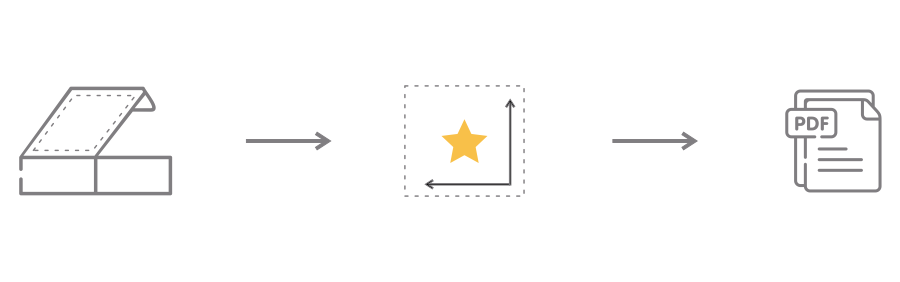
That’s it! If that’s too complicated, just send us a high-quality logo and our designers will prepare the layout and will send you the mock-up for approval. Once the layout has been finalized and approved, you can use it again for future orders.
All content published on this site is the exclusive property of UAB SUPERBOX. Any partial and/or total reproduction of the website SUPERBOX is strictly prohibited without the prior written consent of UAB SUPERBOX.







